Help on Smartclub
Need help signing up or logging in?
Sign up Process
When you successfully signed up to the SMARTCLUB you will receive an sms with a PASSWORD.
This password is like a One-Time-Pin that you will use only once to enter the SMARTCLUB website.
Use the password you have received via sms to login. You will be asked to change the password.
Login | Sign upFirst-Time Login
Use the One-Time-Pin password to login to the website. You will be asked to CHANGE the password
For security reasons, your password needs to be at least 6 characters long and must contain:
- 1 lower case letter [a-z] and
- 1 upper case letter [A-Z] and
- 1 numeric character [0-9] OR a special symbol: ! @ ? # & $ -
Forgot Password
Should you forget the password you can press on the "Forgot password" button under the login form.
You will receive the password via sms
The password can only be used once and you will be asked to change the password to a NEW one.
FORGOT PASSWORDThe WRONG PASSWORD process:
- You have typed in the wrong number or password and you have two more tries.
- If you use the incorrect details again, the next incorrect attempt will give you one more chance to try. Remember that if this is your first time logging in, to check the OTP password that was sent to your phone first.
- Your account will be blocked for 24 hours if the last attempt to login is incorrect. Rather than lock yourself out, do the FORGOT PASSWORD process.
Sorry!
You have entered the wrong Number or Password. You have 2 attempt(s) left
You have entered the wrong Number or Password. You have 2 attempt(s) left
Sorry!
You have re-entered the wrong Number or Password. This is your last attempt. Make it count :)
You have re-entered the wrong Number or Password. This is your last attempt. Make it count :)
Sorry!
Your account is temporarily locked out of SMARTCLUB for 24 hrs.
Your account is temporarily locked out of SMARTCLUB for 24 hrs.
The FORGOT PASSWORD process:
- Click on the Forgot password button.
- Enter your valid cellphone number that you joined with
- Wait for temporary password (via SMS)
- Login using the temporary password and then change the password
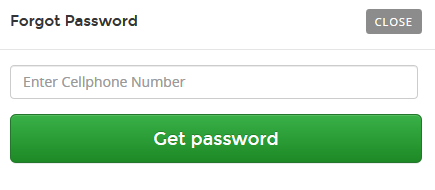
Sorry!
Your cellphone number (0812345678) does not seem to be signed up.
Your cellphone number (0812345678) does not seem to be signed up.